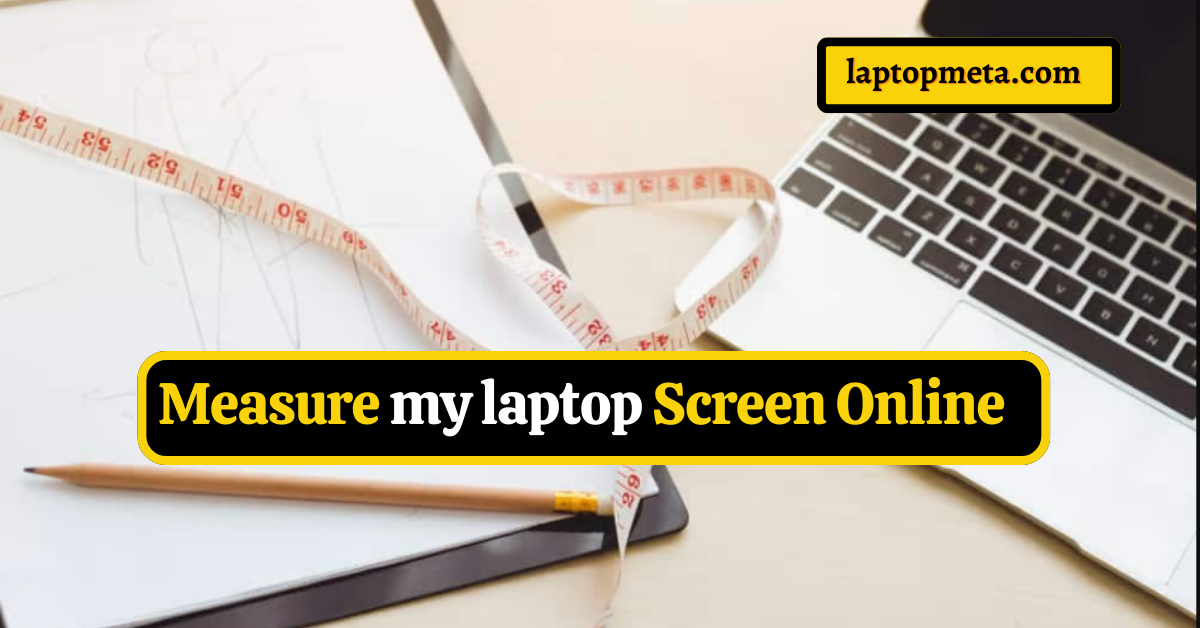Do you own a laptop? So here are the ways by which Measure my laptop Screen Online becomes an easy way.
Do you sometimes have to measure things on the screen, and you don’t have a ruler handy? You can use an online tool to measure your laptop screen.
This blog post will show you how to measure your laptop screen online so that you can get an accurate measurement. Stay tuned!
Table of Contents
What is a Laptop Screen?
A laptop screen is the display component of a laptop computer. It is typically composed of an LCD panel, backlight, and surrounding bezel.
The LCD panel is the actual display device that produces the images and text visible on the screen.
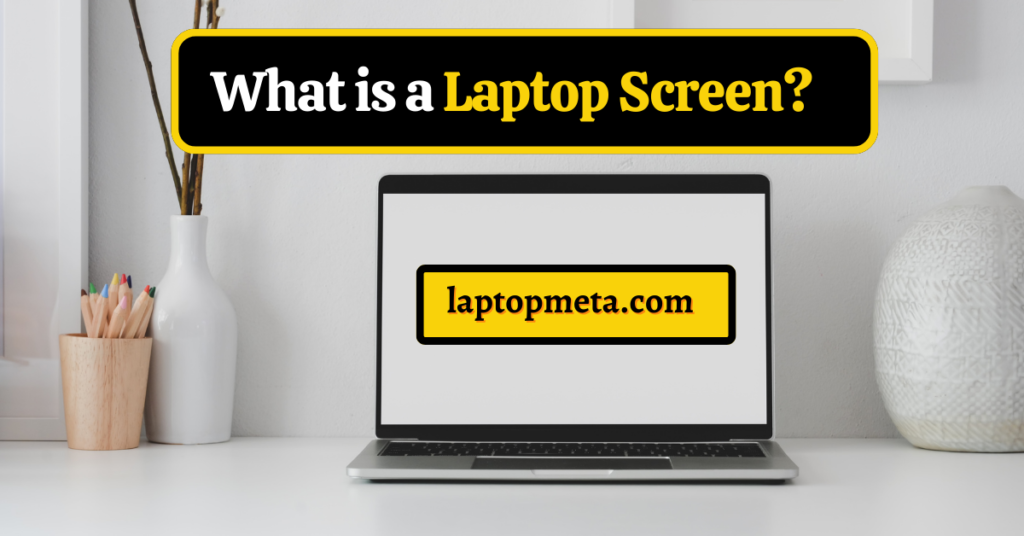
The backlight provides illumination for the LCD panel, while the bezel surrounds and protects it.
Laptop screens are available in a variety of sizes, resolutions, and technologies.
The most common size is 15.6 inches, although smaller and larger options are also available.
Resolution refers to the number of pixels that make up the image on the screen, with higher resolutions providing sharper images.
Common resolution options include 1366×768, 1920×1080, and 2560×1440.
There are two main types of LCD panels used in laptop screens: twisted nematic (TN) and in-plane switching (IPS).
See also How do you Measure your Laptop Screen?
TN panels are the most common and typically offer faster refresh rates, but IPS panels provide better color reproduction and wider viewing angles.
Other less common panel types include vertical alignment (VA) and plane-to-line switching (PLS).
Laptop screens are also available in a variety of specialized technologies.
These include touchscreens, which allow users to interact with the computer using their fingers; OLED displays, which offer improved contrast and color reproduction; and 4K/UHD displays, which offer ultra-high resolutions for clearer images and text.
How can I find out the size of my laptop screen without measuring?
There are a few ways that you can determine the size of your laptop screen without having to measure it yourself.

One way is to look up the specifications for your specific model of laptop online. The manufacturer’s website should have this information listed.
Another way is to use an online tool such as ScreenSize. This tool will allow you to input the dimensions of your screen, and then it will give you an estimate of the size.
Finally, you can always take a tape measure and measure the dimensions of your screen yourself!
see also What is my Laptop Screen Size in Pixels
How to accurately measure the size of my laptop’s screen?
To get an accurate measurement of your laptop screen, you will need to use a ruler or measuring tape. First, determine which side of the screen is longer- the width or the height.
Next, measure the length of that side from one end to the other in inches or centimeters. Finally, divide that number by 2.54 to convert it to inches or centimeters.

This will give you the accurate size of your laptop screen.
If you want to be extra precise, you can also measure the diagonal length of your screen.
Simply place the ruler or measuring tape at one corner of the screen and measure diagonally to the opposite corner.
Again, don’t forget to convert this number to inches or centimeters.
Knowing the accurate size of your laptop screen can be helpful in several situations.
For example, if you’re buying a new case or bag, you’ll want to make sure it’s the right size to fit your screen.
Additionally, many laptop stands are designed for specific screen sizes, so it’s important to know yours when shopping for one.
Whatever the reason, now you know how to measure your screen size like a pro!
Online tool for measuring the screen size
There are many online tools available that can help you measure the size of your screen. One such tool is Screenonomics.
This free online tool lets you easily measure the dimensions of your screen, including the width, height, and diagonal length. To use Screenonomics, simply visit the website and then click on the “Measure” button.

Next, you’ll need to enter the width and height of your screen in pixels. Once you’ve done that, simply click on the “Calculate” button, and your results will be displayed instantly.
Screenonomics is a great tool for those who want to know exactly how big their screen is. However, it’s important to keep in mind that not all screens are created equal.
For example, some screens may have a different aspect ratio than others. As such, your results may not be 100% accurate.
Nevertheless, Screenonomics is still a helpful tool for getting a general idea of the size of your screen.
See also How to Measure Laptop Size for Bag
iRuler.net is a free online ruler that you can use to measure the size of your screen.
This tool is especially useful if you’re trying to find out the dimensions of your monitor so that you can purchase a new one that fits perfectly into your setup.
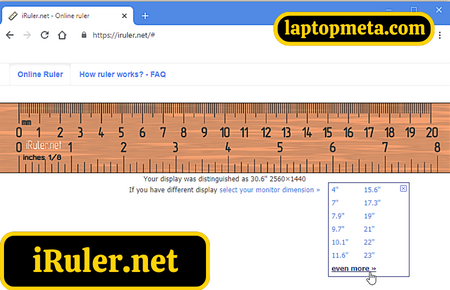
To use iRuler.net, simply visit the website and click on the “Start Measuring” button.
From there, you’ll be able to click and drag the ruler around the screen to get an accurate measurement. Once you’re done, you can save your measurements for future reference.
If you’re looking for a more comprehensive tool for measuring objects on your screen, check out Screen Protractor.
This tool allows you to measure angles as well as distances, and it can be downloaded for free.
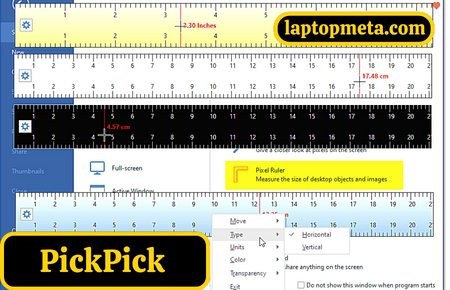
PickPick is an online tool that helps you measure the screen size of your device. Just enter the width and height of your screen, and pickpick will do the rest!
This is especially useful if you’re shopping for a new monitor or TV and want to make sure you’re getting the right size.
Conclusion
So here we talk related to Measure my Laptop Screen Online. Here we discussed some online tools which help to measure the size of the laptop screen.
Hope so, this blog post helps you to know about the best tool for measuring a laptop screen.